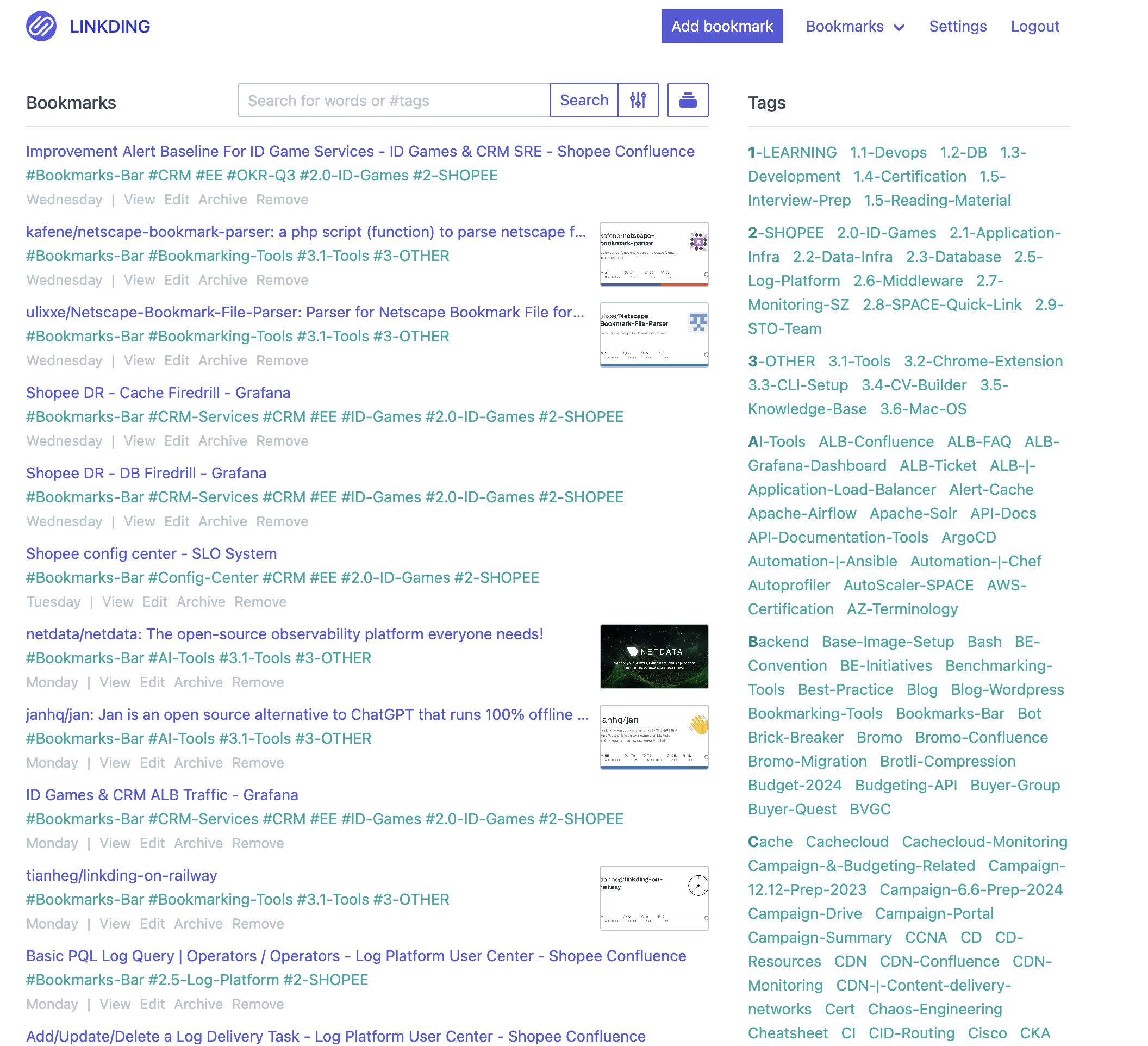Linkding Bookmarking Tools
As a tech enthusiast always on the lookout for efficient tools, I recently stumbled upon Linkding, a minimalist and lightning-fast bookmark manager you can host yourself. Designed for simplicity and ease of use, Linkding offers a sleek UI optimized for readability, making it incredibly easy to organize and access all my bookmarks.
From tagging and bulk editing to sharing bookmarks and archiving web pages, Linkding has quickly become my go-to tool for managing my digital resources. The setup with Docker was straightforward, and the additional features like read-it-later functionality, automatic metadata retrieval,
and PWA installation have significantly enhanced my productivity. In this post, I’ll share how you can make the most out of Linkding to streamline your bookmark management and keep your digital life organized.

Why I Choose Linkding For My Personal Bookmark Management Tools
Choosing the right tool for managing bookmarks is crucial, and Linkding quickly became my top choice for several reasons.
Firstly, its minimalist and fast interface ensures that I can access and organize my bookmarks without any unnecessary distractions. The clean UI is optimized for readability, making it easy to navigate through my saved links. Additionally, the ability to tag and bulk edit bookmarks allows me to efficiently categorize and update my collection.
The seamless integration with Docker made the setup process straightforward, even for someone with limited experience in self-hosting. Moreover, features like automatic metadata retrieval, website archiving, and the option to share bookmarks with others have significantly enhanced my productivity.
Linkding’s support for extensions and its progressive web app capability ensures that I can manage my bookmarks across all my devices with ease. Overall, Linkding offers the perfect blend of simplicity, functionality, and speed, making it the ideal tool for my personal bookmark management needs.
How To Install It
Installation should be done pretty quickly around 5-10 Minutes for the installation. Here are the steps that i used to install it
First make sure docker is installed in your environment and then run this command to install the images. Yo
docker run --name linkding -p 9090:9090 -v {host-data-folder}:/etc/linkding/data -d sissbruecker/linkding:latest
Extra Setup (Useful Plugin)
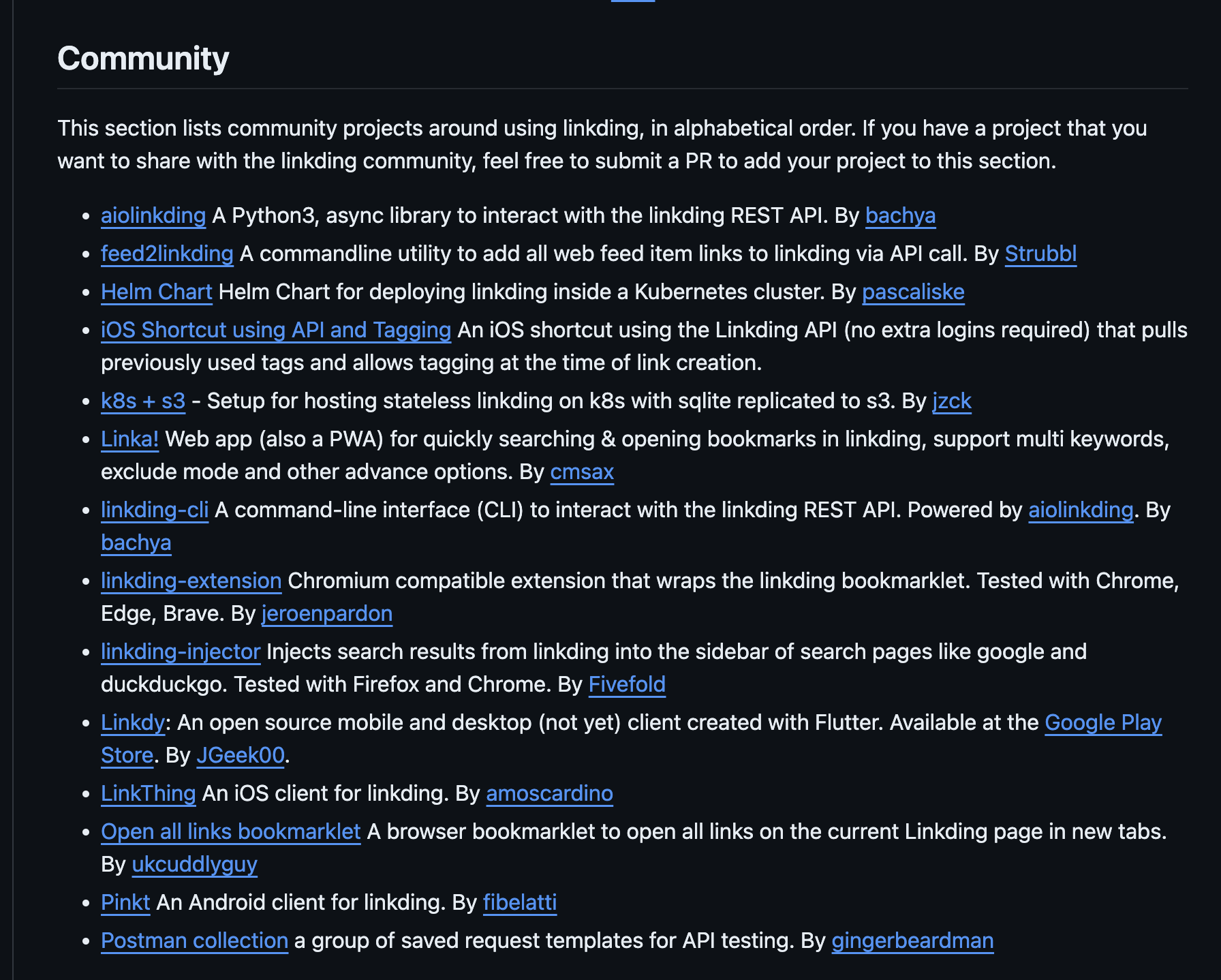
Linkding has a lot useful plugin, but this is that currently is used by me:
- Linkding Injector
Injects search results from linkding into the sidebar of search pages like google and duckduckgo. Tested with Firefox and Chrome
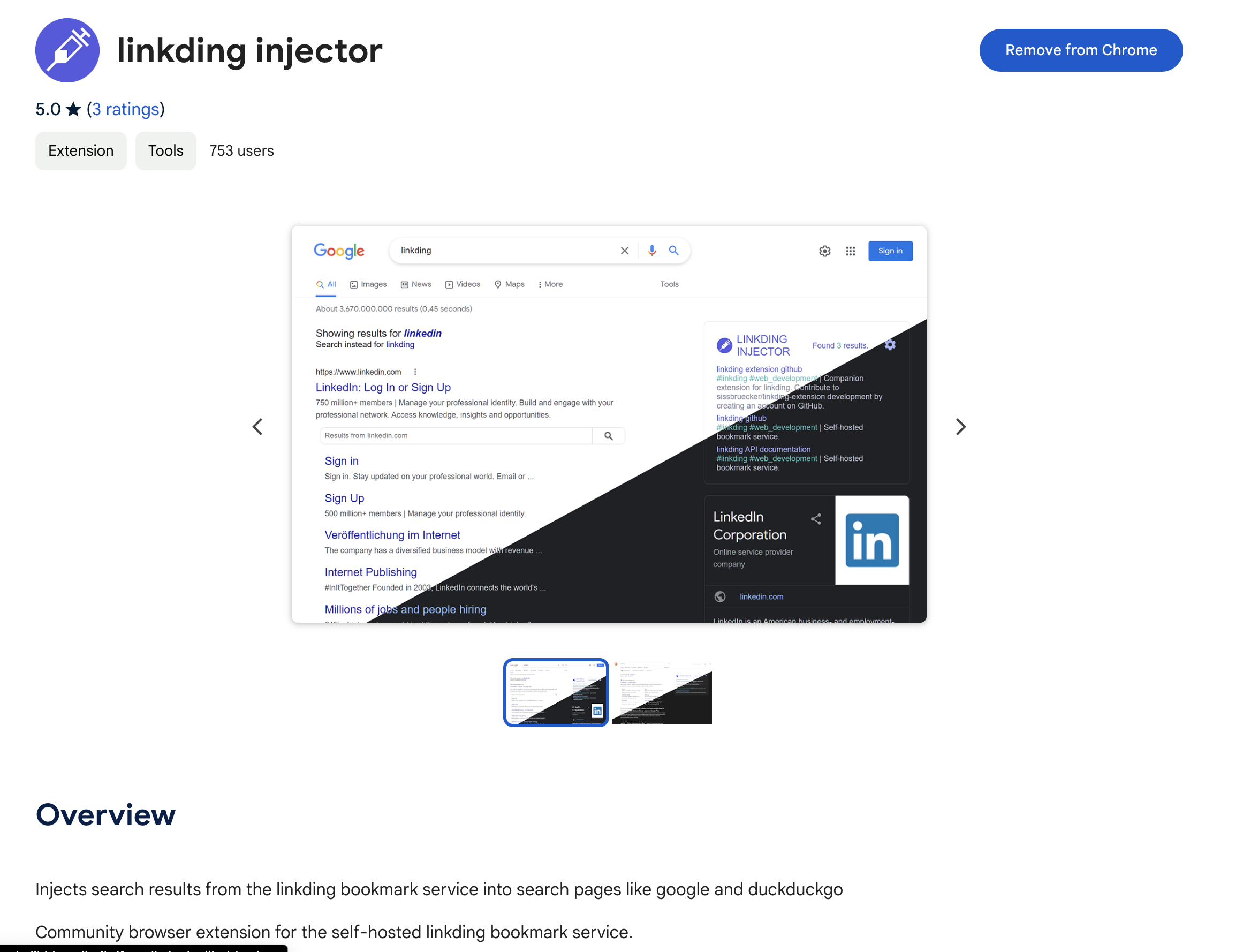
After installing the plugin, do a little config for your linkding instances. and the injector should be worked

Result in google page

- Netscape Bookmark File Parser
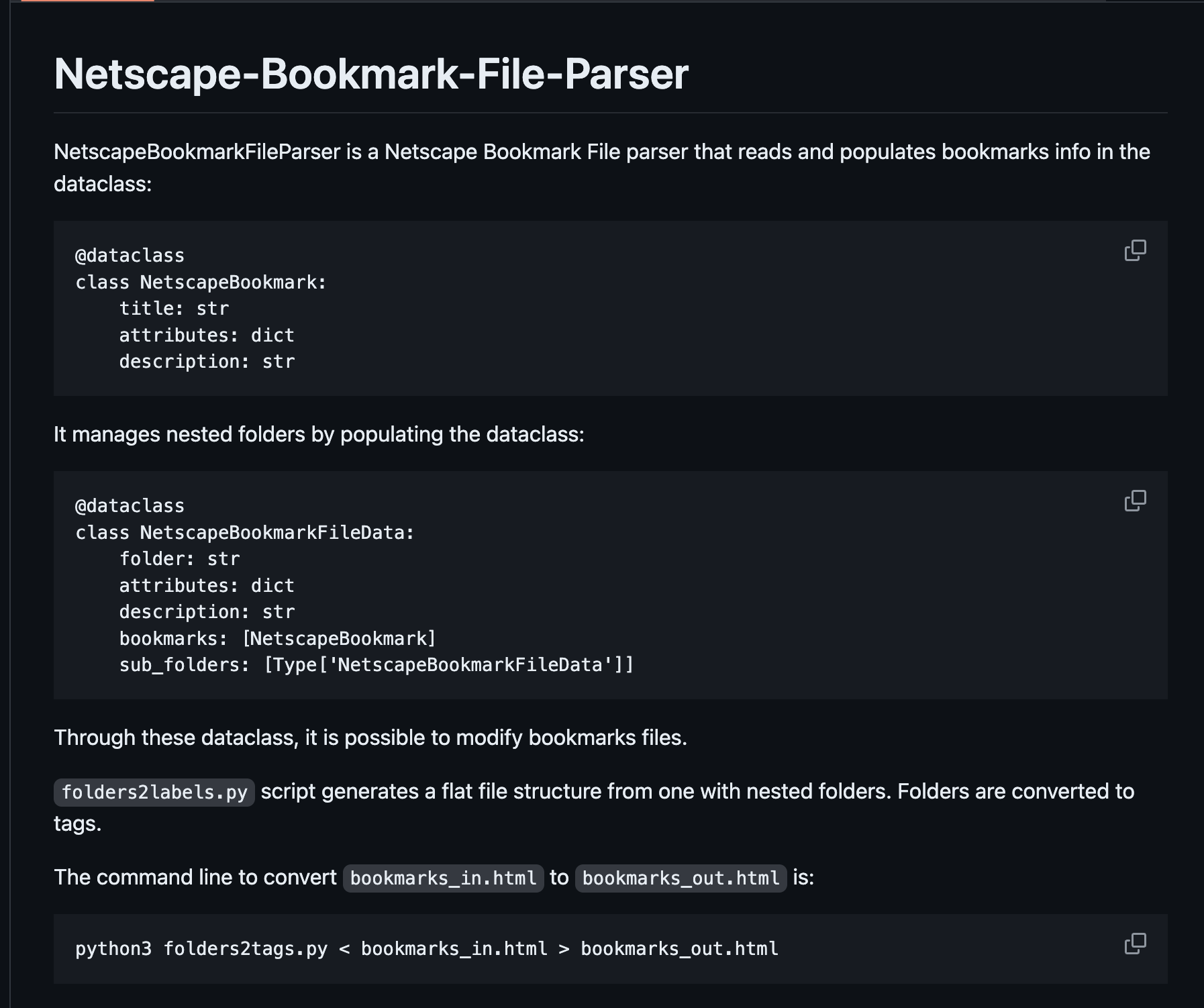
Just clone the repo and run this command to make your bookmarks auto-tagged in linkding
python3 folders2tags.py < bookmarks_in.html > bookmarks_out.html
Previous File:

After use the tools: (There is a tag inside the html link)

Final Product