Chrome Extension Starter Pack (Work Edition)
As someone deeply immersed in the world of technology and productivity, I’m always searching for tools that can elevate my workflow. That’s why I’m excited to share my Chrome Extension Starter Pack (Work Edition), a curated selection of extensions that have become indispensable in my daily routine.
These tools have proven to be game-changers in managing tasks, boosting efficiency, and enhancing overall productivity. Join me as I explore how these extensions can transform your Chrome experience and help you get more done with less effort.

My Chrome Extension List (Per July 2024)
-
Auto Refresh Page

-
AdBlock - Block Ads

-
Checker Plus For Gmail Good tools to check upcoming mail without opening the gmail

-
Checker Plus For Google Calendar

-
GoFullPage - Full Page Screen Capture Best tools to get full page of your screen screenshot
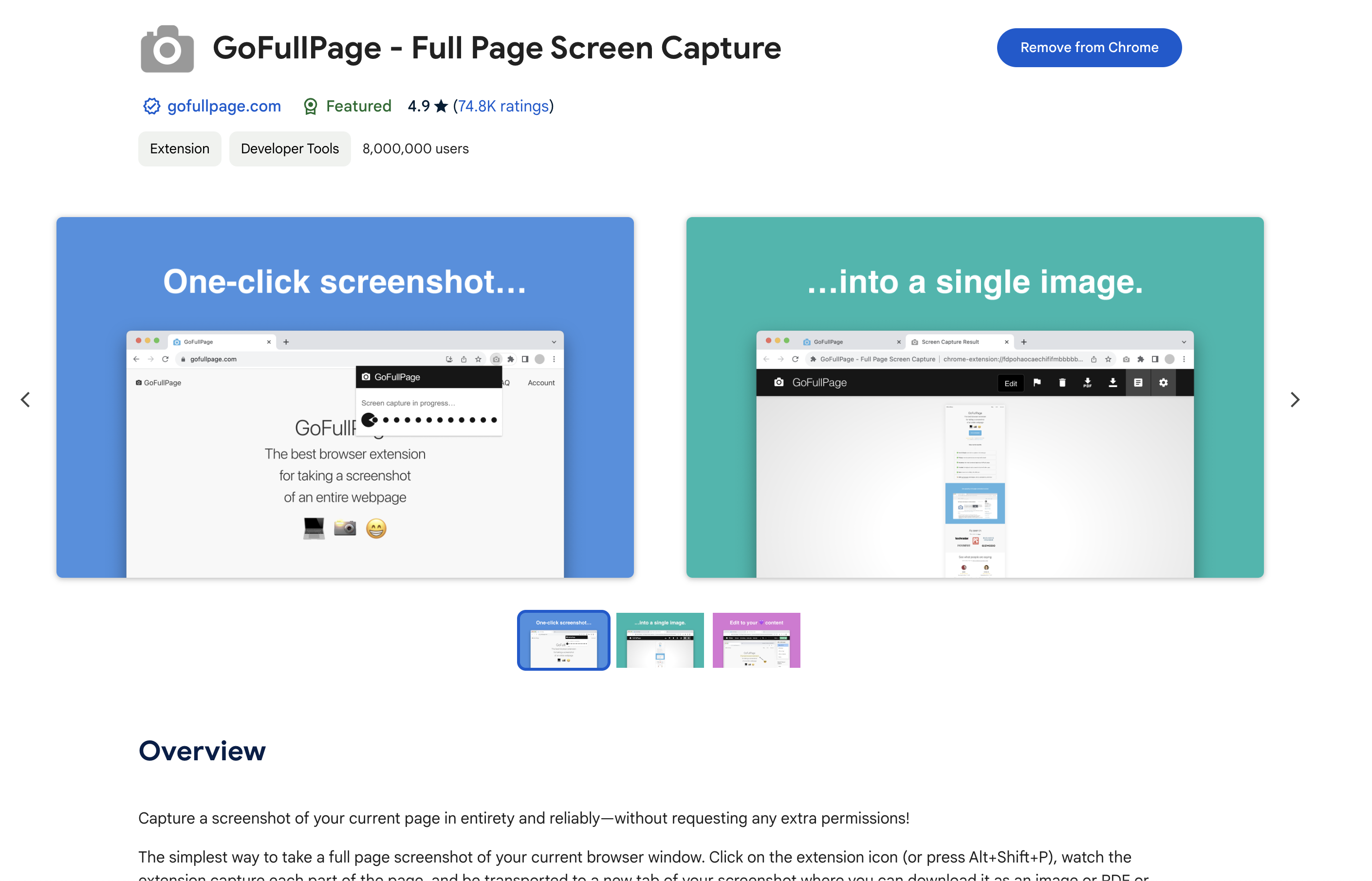
-
Grammarly: AI Writing and Grammar Checker App Very powerful tools to correct your mistyping

-
Markdownload - Markdown Web Clipper Want to scrape some page content and convert to markdown format? this is the tools
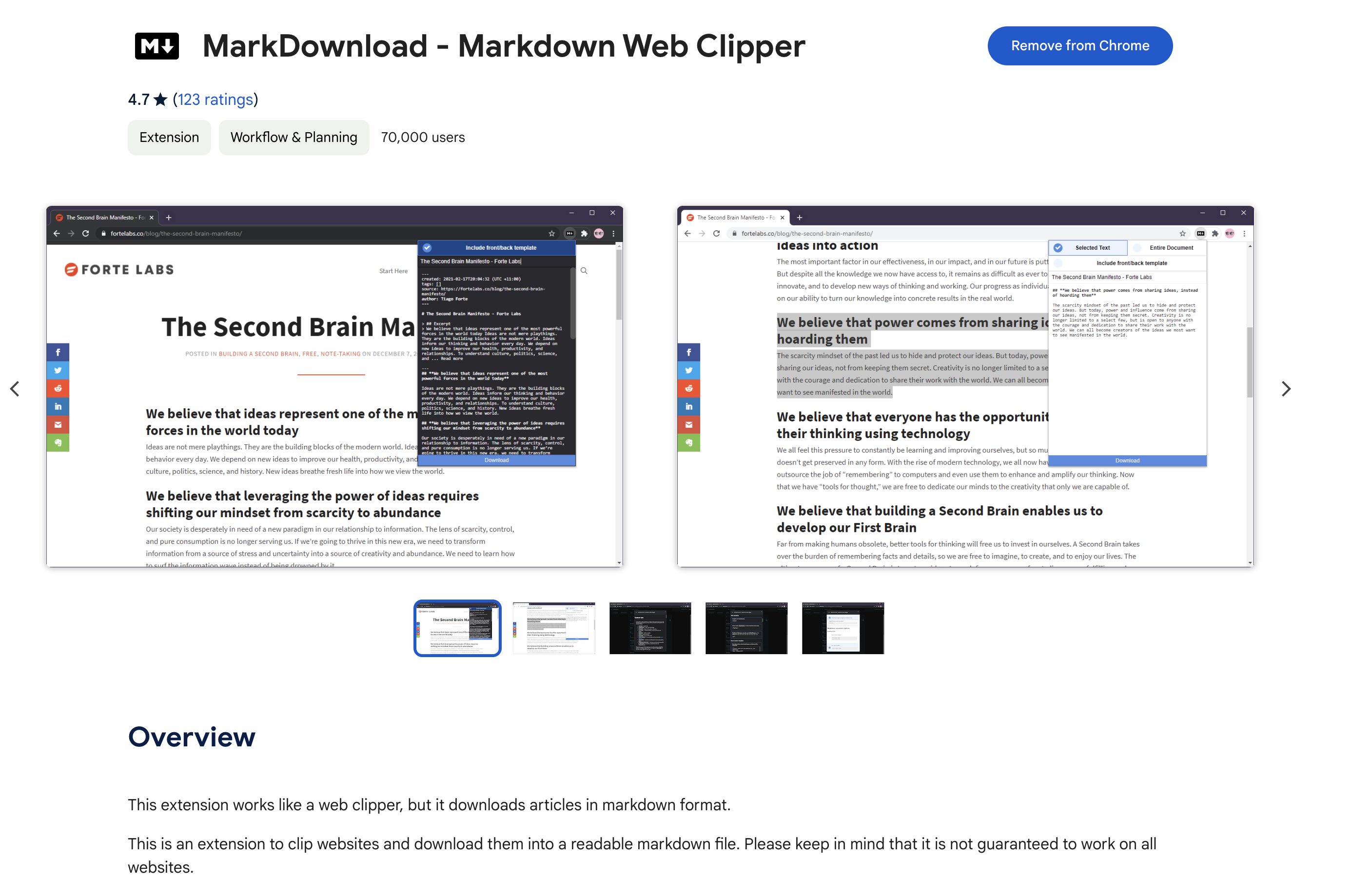
-
Momentum Good landing page for your browser

-
Mouse Tooltip Translator Simple yet so powerful translating tools (especially from chinese)

-
Omni - Bookmark, History, & Tab Manager Tools that i use before converting to Linkding as personal bookmarking tools. but still pretty useful with this simple button press ⌘+Shift+K on Mac or Ctrl+Shift+K on Windows.

Example usage:
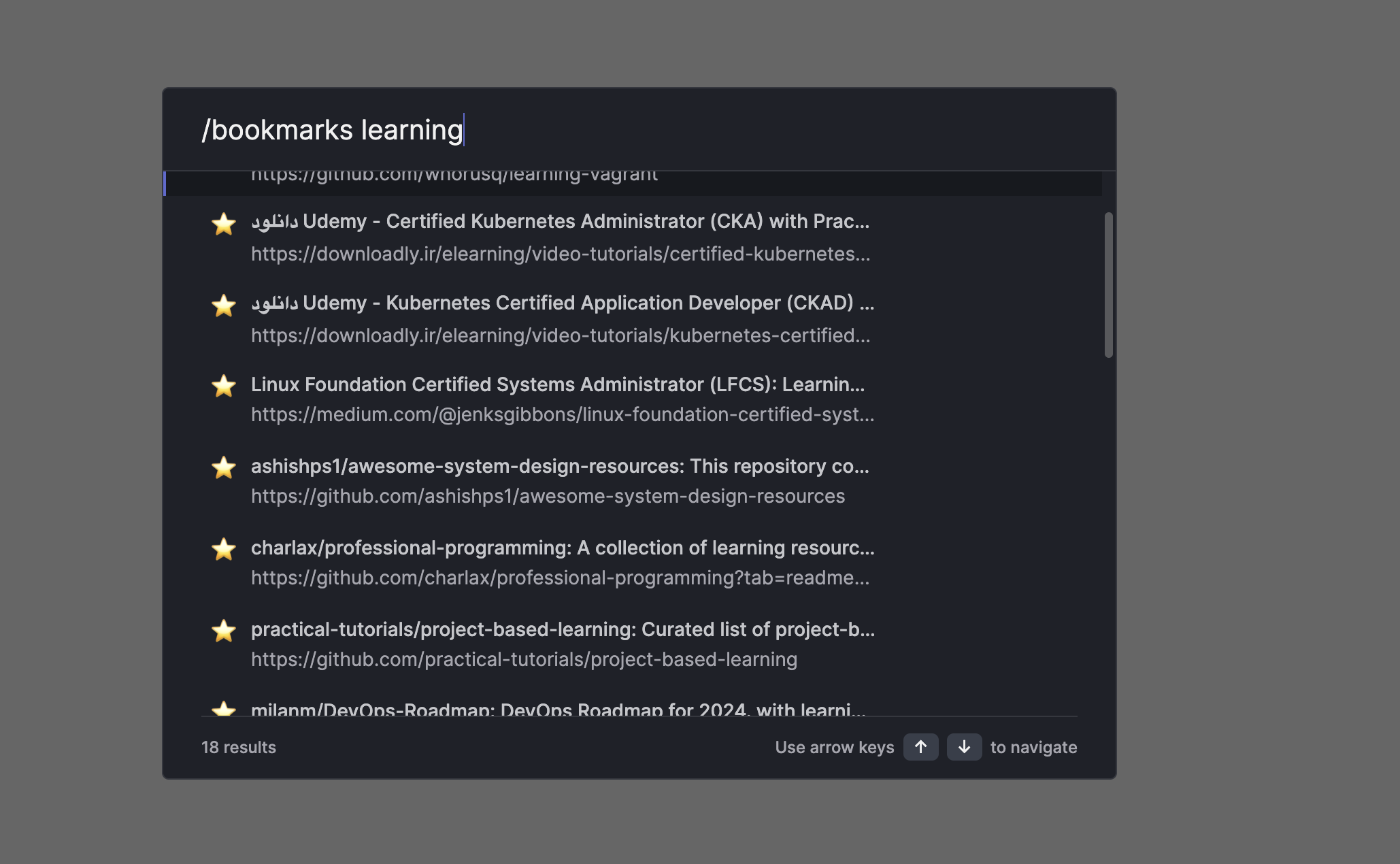
-
Saladict - Pop-up Dictionary and Page Translator Give you basic knowledge about some terms that you dont know yet

-
Tab Manager Plus for Chrome

