Flowise

Flowise is a drag-and-drop UI builder for building custom LLM (Large Language Model) flows. It allows users to design and deploy AI applications without writing code, democratizing access to advanced AI capabilities.
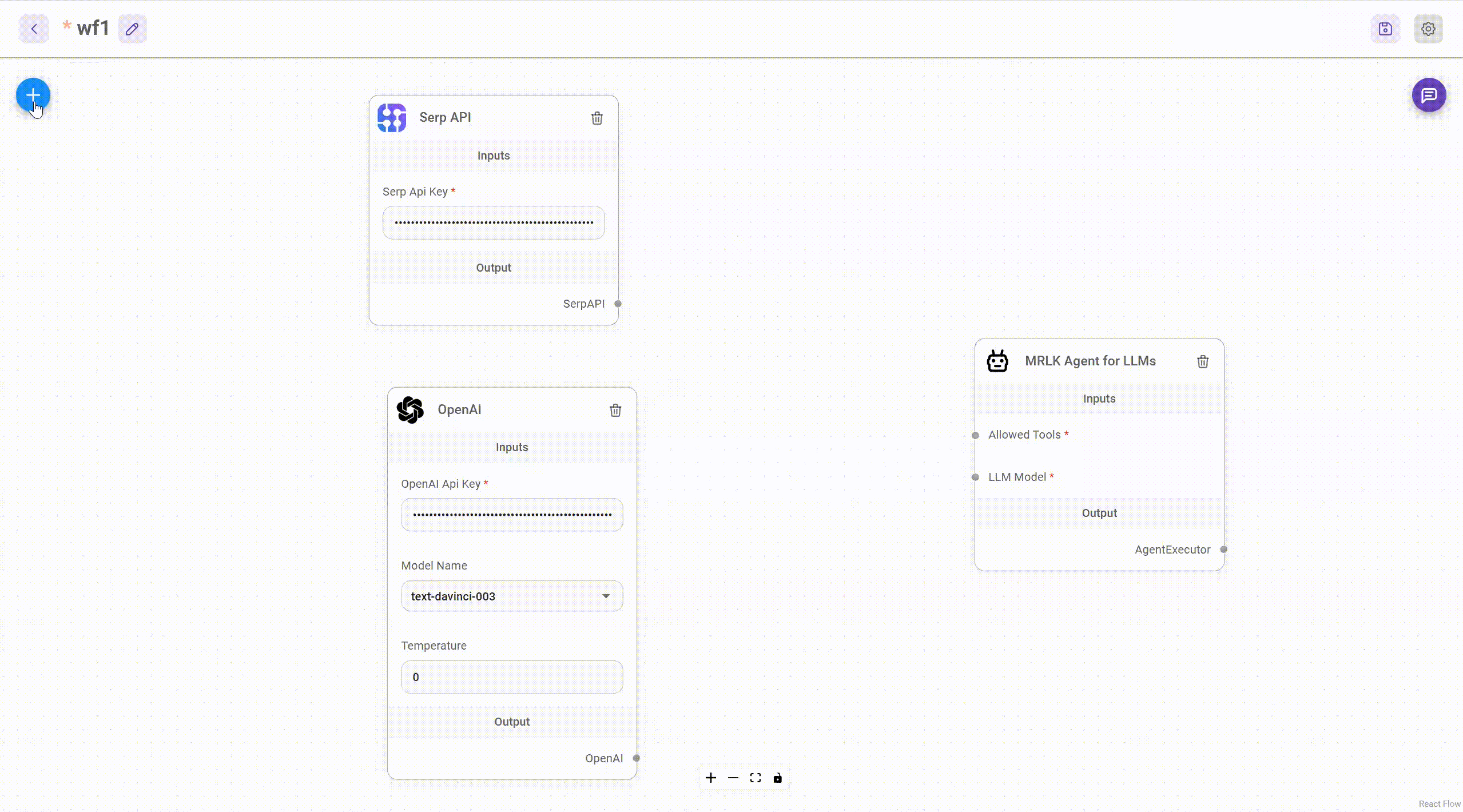
Key Features:
- Visual Flow Builder: A user-friendly drag-and-drop interface for connecting various LLM components into custom workflows.
- Pre-built Components: Offers a library of pre-built components, including LLMs (like OpenAI, Hugging Face), vector databases (like Pinecone, Chroma), and other tools, to streamline the development process.
- Customizable: Allows for custom components to be created and integrated to extend the platform's functionality.
- Integration: Supports integration with various platforms and applications via APIs.
- Deployment: Provides options for deploying created flows as an API endpoint or embedded within existing applications.
- Open Source: The project is open source, allowing for community contributions and customization.
Use Cases:
- Chatbots: Create custom chatbots using different LLMs and knowledge bases.
- Document Processing: Build flows for extracting information from documents and performing analysis.
- Data Pipelines: Create AI-powered data pipelines for transforming and enriching data.
- Automation: Automate tasks by connecting LLMs to other services and tools.
- Prototyping: Quickly prototype AI applications and experiment with different LLM configurations.
Benefits:
- No-Code/Low-Code: Simplifies AI application development by eliminating the need for extensive coding.
- Accelerated Development: Speeds up the development process with pre-built components and a visual interface.
- Accessibility: Makes AI development accessible to a wider range of users, regardless of their coding skills.
- Flexibility: Allows for customization and integration to meet specific project requirements.
Getting Started:
- Installation: Follow the installation instructions on the Flowise GitHub repository.
- UI Navigation: Familiarize yourself with the drag-and-drop interface and available components.
- Flow Creation: Start building your first flow by connecting components and configuring their settings.
- Deployment: Deploy your flow as an API endpoint or integrate it into your application.
Further Exploration:
- Flowise GitHub Repository: https://github.com/FlowiseAI/Flowise (For documentation, examples, and community support)
- Flowise Documentation: (Check their official website or GitHub repo for complete documentation - link can be added here when available.)
To make this documentation page even better, consider adding:
- Rating (Usability, Features, Performance): Provide your personal rating on each of these aspects.
- Comparison to similar tools: Mention alternatives like Dify or other no-code LLM platforms.
- Examples of real-world applications: Show how Flowise can be used to solve specific problems.
- Deployment details: Explain the different deployment options and their advantages/disadvantages